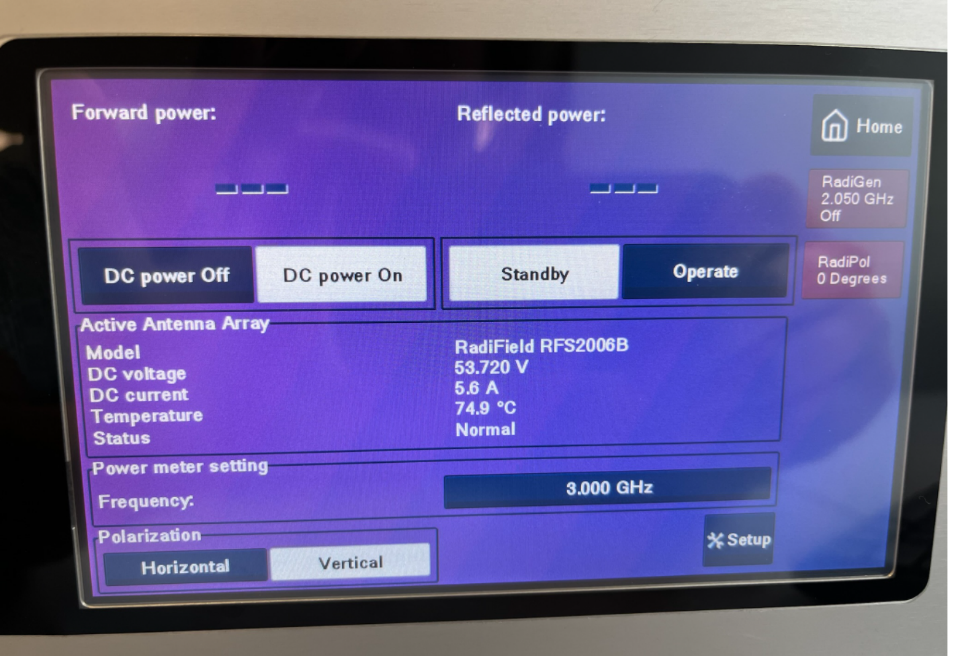When installing the RadiField for the first time or after any disconnect it might be that the internal polarizer motor of the RadiTower has “forgotten” its settings. Therefore the current polarization need to be redefined. This is done through the RadiCentre screen.
Select under the RadiField Tab on the RadiCentre the polarization setup. Store the current position as Horizontal or Vertical (which ever one is applicable). Then move the mast to the alternate state (so from horizontal to vertical or visa versa). and Store the second position.
Step-by-step guide how to setup the polarizer
1. How do I start the setup for the RadiField polarizer?
Navigate to the Setup option on the RadiField display located within the RadiCentre.
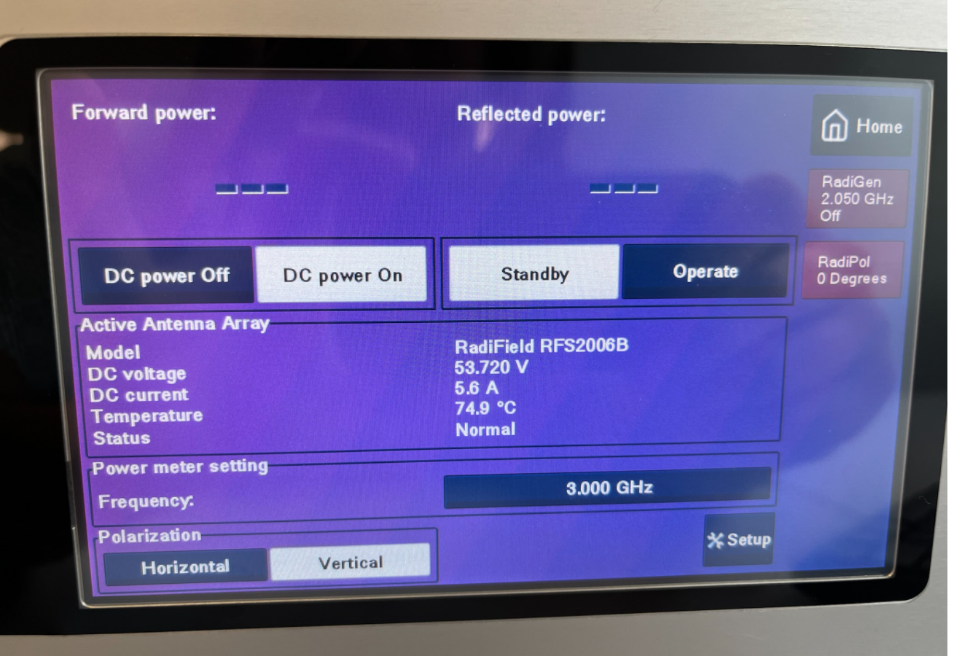
2. How do I set the RadiField to the horizontal position?
Ensure the polarizer’s linear actuator is extended:
- Repeatedly press “Extend (CCW) Course” and “Extend (CCW) Fine” until the RadiField is in the horizontal position.
- Then, press “Store: Horizontal position” to save this position.
3. How can I confirm the RadiField is in the horizontal position?
After pressing “Store: Horizontal position,” the status should update to show that the RadiField is in the horizontal position.
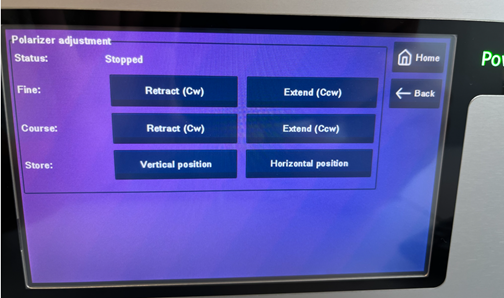
4. How do I set the RadiField to the vertical position?
Press the “Retract (CW)” button repeatedly, turning the RadiField until it reaches a vertical position.
- Once in the vertical position, press “Store: Vertical position” to save it.
5. How can I confirm the RadiField is in the vertical position?
After pressing “Store: Vertical position,” the status should update to indicate the RadiField is in the vertical position.
6. How do I test the polarization switch?
Return to the main RadiField screen. The polarization should indicate “Vertical.” When you press “Horizontal,” the RadiField should rotate to the horizontal position.