Raditeq | FAQ
FAQ Categories
Find you Answer!
Welcome to the Raditeq FAQ page! Whether you’re a new customer or a seasoned user, this section is designed to help you find answers to common questions about our products, services, and technologies. Troubleshooting has never been easier as we’ve compiled the most frequently asked questions to ensure you have all the support you need. If you don’t find the answer you’re looking for here, our dedicated support team is always ready to assist. Explore below and get the insights you need to make the most out of Raditeq’s cutting-edge solutions!
Search your question
RadiCentre | Modular Test Systems
The RadiCentre® (Pro) uses a hardware interlock plug (6,3mm ¼” stereo jack) which can be used as a safety interlock. The hardware interlock plug provides two floating contacts which require connection for the system to operate. By default the supplied interlock plug is shorted and must be inserted into the interlock input at the back side of the RadiCentre®. When used with an external interlock system, like a door switch, the wires need to be connected in series with your interlock system and/or emergency stop circuitry. In this case, please cut the RED wire and connect the open ends to your interlock system.
 0
0
 0
0
CTR1004 | CTR1009 | When all mains cables are connected and the mains switches are set to “ON”, simple touch the front screen of the RadiCentre®.
CTR2008A | When using a RadiCentre® CTR2008A press the “on” button on the front of the RadiCentre®
CTR1001S | When using a RadiCentre CTR1001S (single slot). Simply turn on the mains
 0
0
 0
0
The firmware update for the RadiCentre® can be found here: www.raditeq.com/softwareupdate
On this page you can also find the Installation guide to help you perform the update!
 1
1
 0
0
When the RadiCentre® is turned on buy a beeping sound can be heard it means that the Interlock plug has been tripped. This can be intentionally in the case that the interlock is connected to a safety lock on an EMC chamber door or because due to the Interlock plug not being plugged in.
Plug in the Interlock plug to stop the beeing set the RadiCentre® to a state in which the it can be used for testing and measurements.
 0
0
 0
0
RadiField | Electric Field Generators
The IEC61000-4-3- standard defines that the harmonics generated by the amplifier shall be such that any measured field strength in the UFA at each harmonic frequency shall be at least 6 dB below that of the fundamental frequency.
The RadiField is an integrated system which includes amplifiers and antennae of which the harmonics have been measured. Test reports show that the actual harmonics are at least 15 dB (typical) lower at all frequencies. At harmonic frequencies above 15 GHz the suppression is even more than 30 dB.
Conclusion: The RadiField by far meets the harmonic specification of – 6dBc.
 0
0
 0
0
For its operation, the RadiField only needs a single RF coaxial cable. This coaxial cable should be suitable for frequencies up to 6 GHz (for the RadiField RFS2006B) and be capable to handle a DC current of 8 Ampère. The cable should be fitted with N-type (male) connectors on both sides. Typically, an Ecoflex-10 (Ø 10 mm) coaxial cable is suitable for operation of the RadiField.
 0
0
 0
0
The RadiField is operated through the power supply and communication plug-in card (model PSU2400A). This plug-in card is installed in the RadiCentre (Pro) modular test system and occupies two slots. The PSU2400A has a mains power supply connector, mains ON/OFF switch and one SMA input for applying the RF carrier signal. The N-type output connector has four (4) different functions. First, it transfers the RF carrier signal to the RadiField Triple A unit. Next to this, it provides the 55VDC voltage supply and arranges bi-directional communication to the RadiField Triple A unit. Finally, it can automatically control the horizontal / vertical polarization of the RadiField Triple A unit when it is used in combination with the RadiTower model RTW2000A with integrated polarizer.
 0
0
 0
0
When installing the RadiField for the first time or after any disconnect it might be that the internal polarizer motor of the RadiTower has “forgotten” its settings. Therefore the current polarization need to be redefined. This is done through the RadiCentre screen.
Select under the RadiField Tab on the RadiCentre the polarization setup. Store the current position as Horizontal or Vertical (which ever one is applicable). Then move the mast to the alternate state (so from horizontal to vertical or visa versa). and Store the second position.
Step-by-step guide how to setup the polarizer
1. How do I start the setup for the RadiField polarizer?
Navigate to the Setup option on the RadiField display located within the RadiCentre.
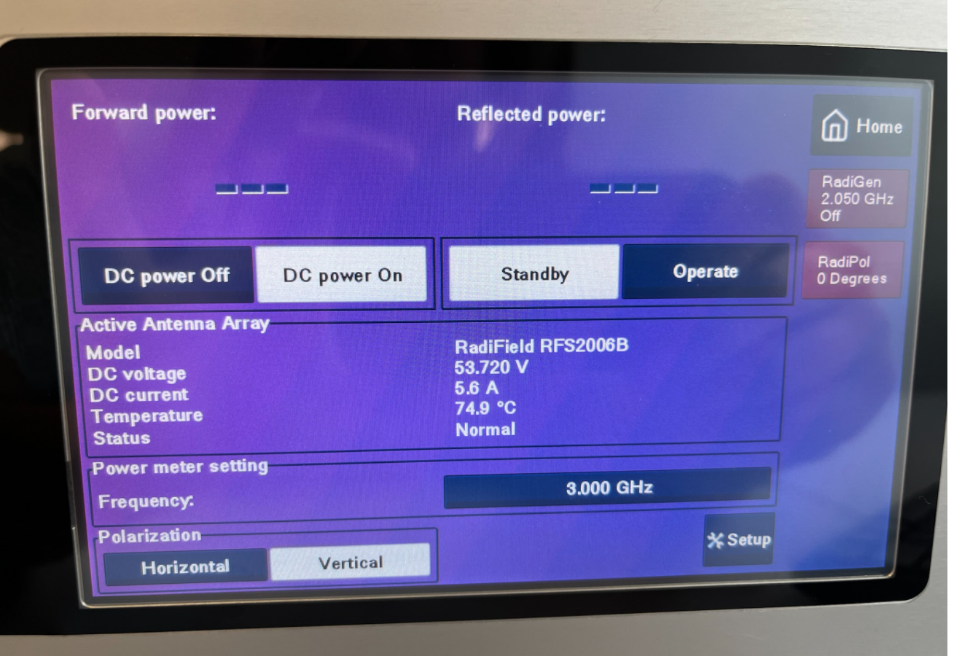
2. How do I set the RadiField to the horizontal position?
Ensure the polarizer’s linear actuator is extended:
- Repeatedly press “Extend (CCW) Course” and “Extend (CCW) Fine” until the RadiField is in the horizontal position.
- Then, press “Store: Horizontal position” to save this position.
3. How can I confirm the RadiField is in the horizontal position?
After pressing “Store: Horizontal position,” the status should update to show that the RadiField is in the horizontal position.
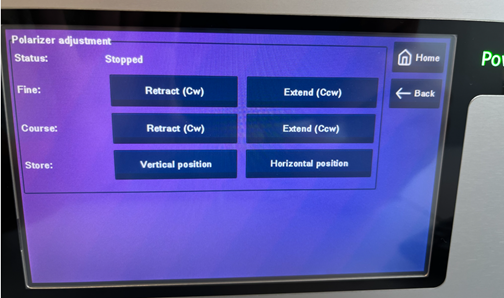
4. How do I set the RadiField to the vertical position?
Press the “Retract (CW)” button repeatedly, turning the RadiField until it reaches a vertical position.
- Once in the vertical position, press “Store: Vertical position” to save it.
5. How can I confirm the RadiField is in the vertical position?
After pressing “Store: Vertical position,” the status should update to indicate the RadiField is in the vertical position.
6. How do I test the polarization switch?
Return to the main RadiField screen. The polarization should indicate “Vertical.” When you press “Horizontal,” the RadiField should rotate to the horizontal position.
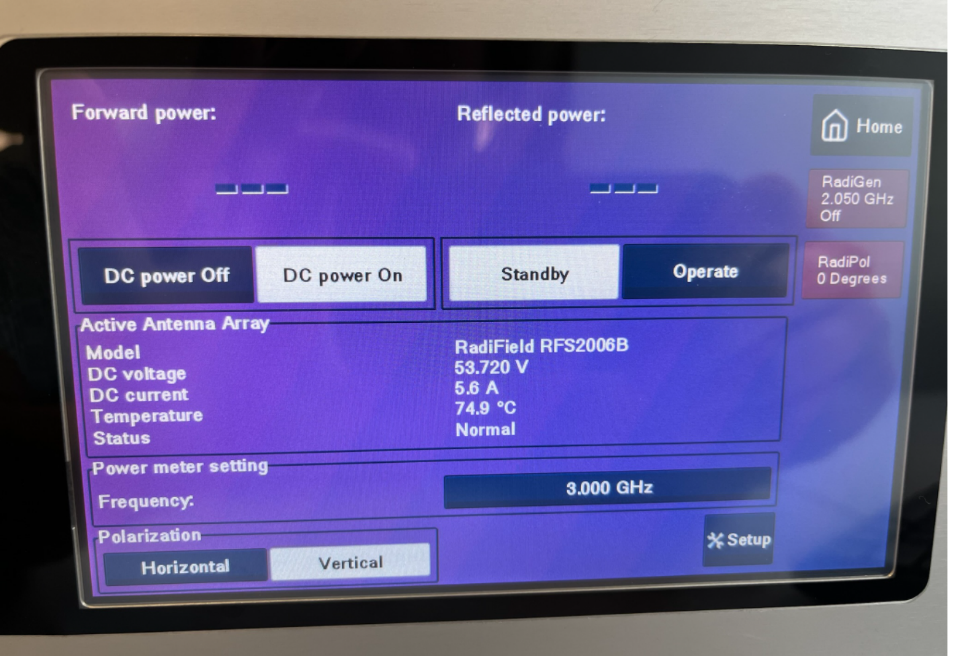
 0
0
 0
0
The RadiField is specified to generate a maximum field strength of 18 V/m at a test distance of 3 meters over a frequency range from 800 MHz up to 4 GHz. From 4 GHz to 6 GHz it can generate 10 V/m. This is defined as the maximum field strength at ‘TME’.
To calculate the maximum field strength level at other test distances, the following formula can be used:
E = 3 * ETME, max / d
Where ETME,max = 18 V/m and d = the new distance in meters
For example: the maximum field at 1 m distance is 3 * 18 / 1 = 54 V/m.
 0
0
 0
0
RadiGen | RF Signal Generators
The Ford FMC1278 standard requires pulse modulation using a packet of 50 pulses every second with a pulse duration of 3 µs and a pulse repetition rate of 300 Hz. This complex Radar Pulse packet can be generated with the RadiGen signal generators using the ‘Gated Pulse Modulation’ function.
 0
0
 0
0
This is a common problem with signal generators using step attenuators at the output stage. During changing of the RF carrier level, these step attenuators can cause unwanted overshoot (glitches) at the output signal, which could cause damage to the EUT or RF amplifier in the EMC test setup. The RadiGen uses a fully solid-state RF output design without step attenuators, resulting in a 100% monotone output signal without any unwanted overshoot and glitches.
 0
0
 0
0
RadiMation | EMC Automation Software
The excel exporter does not work for the multiband test because it is impossible to produce a correct table for the information from all the information that is available in a multiband test. A simple dump of data will too complex to extract the information from, we suggest that you use the report generator in combination with the excel report generator editor, to retrieve the specific information that is required.
 0
0
 0
0
RadiMation is used by hundreds of end-users worldwide, including many ISO 17025-accredited laboratories for EMC measurements.
RadiMation has built-in protection and data integrity measures to ensure that all data is stored safely and accurately. This includes the separate storage of raw measurement data and associated correction data within the test result files.
These features contribute to RadiMation’s ISO 17025 compliance. For more details, please refer to our end-user manual:
 0
0
 0
0
The latest EN 61000-4-3 standard describes two methods to perform a “field homogeneity verification” (also called ‘Uniform Field Area calculation’) (the constant field method and constant power method). RadiMation® supports the constant field method while this will result in the highest accuracy (With this procedure, the linearity error of the field probe is not influencing the calibration accuracy. While the linearity of a power meter is much better than the linearity of a field probe, this method is, from an accuracy point of view, the better solution). Although RadiMation® does not support both methods, this does not mean RadiMation® can not be used for field homogeneity verification, because according to the standard, both methods should result in the same calibration file.
 0
0
 1
1
RadiPower | RF Power Meters
The General Motors EMC standard GMW3097 Appendix B describes ‘field calibration for ALSE procedure (RI – 1200 MHz to 1400 MHz at 300 V/m). The methods B1 ‘CW E-field probe method’ and B3 ‘Antenna method’ in this standard describe the usage of a Peak Envelop Power sensor as the reference parameter fir characterization of the generated field strength level. The RadiPower model RPR2006P, which has a power measurement frequency range from 9 kHz to 6 GHz, can be used for fast and accurate peak power measurements in accordance to this standard.
 0
0
 0
0
Yes, the RadiPower model RPR3006W is a full compliant measuring device for conductive power measurements on the antenna ports of Wi-Fi devices in accordance to the ETSI 300 328 standard. The RPR3006W uses a dedicated RMS detector and fast sampling speed (up to 5 MS/s) to enable power measurements on WLAN devices with RF bandwidths of 20 MHz (802.11a/b/g), 40 MHz (802.11n), 80 MHz and 160 MHz (802.11ac).
 0
0
 0
0
Yes, the RadiPower model RPR2018C can be directly connected and controlled from a Windows PC through the USB interface in combination with RadiMation Freeware. All measurement settings are easily configurable in the RadiPower device driver in RadiMation and measurement results are graphically represented on the PC screen, including analog meter display and (time) logging graph. Please be noted that this functionality is available for all other RadiPower models as well.
 0
0
 0
0
RadiSense | Electric Field Probe
The RadiSense probe is always measuring in rectangular coordinates, since all three axis’ are orthogonally aligned. In theory it does not matter how the sensor is placed in the field, it should always indicate the same total E-field.
The total field is calculated by Etot = SQRT (Ex² + Ey² + Ez²).
Nevertheless, no E-field sensor is perfect due to probe shape, probe dimensions, field perturbation and anisotropy small errors will exist. Therefore, it is recommended to place one of the axis’ parallel to the field. This can be accomplished by placing the sensor in such a way that one element has the same direction as the elements of your radiating antenna.
 0
0
 0
0
When starting up the the RadiSense® and measuring at low E-field levels or frequency the reading can be unstable. This is due to the internal filtering in the field probe. The filtering is set as a standard to the “Dynamic” setting. This means that it is searching for the most stable reading. In cases of low test levels and/or frequency it is impossible to find this stable reading for the probe and the filter setting needs to be changed from Dynamic to Filter 6 or higher. This will make the reading stable for read-out.
This can be done through RadiMation under the advanced settings of the probe
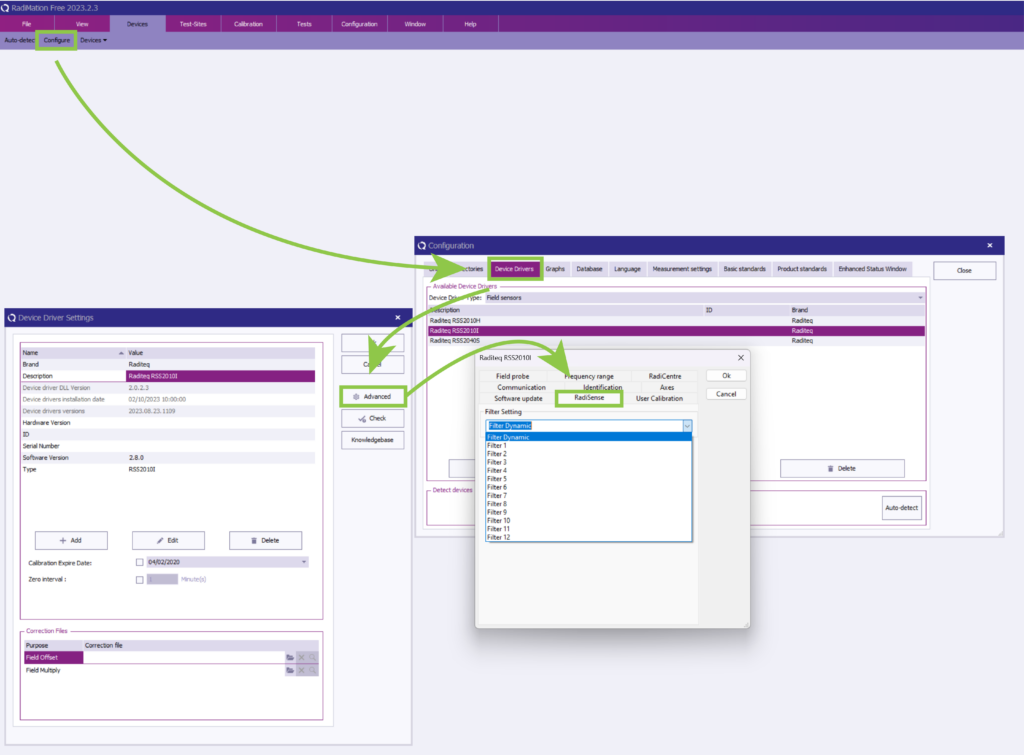
The filter setting can also be changed using the RadiCentre® CTR1004 and CTR1009 using the touch screen.

 0
0
 0
0
No, this is not needed anymore! The RadiSense® 10 probe has the capability to store the x, y and z-axis frequency response correction data from an ISO17025 accredited calibration certificate internally inside the field probe as ‘user correction’. In this way you cannot make any mistakes like applying the wrong axis factors and/or forgetting to apply the corrections. As a result of this feature, you can achieve higher quality EMC testing.
 0
0
 0
0
In case the calibration is being performed at KIWA dare Calibrations (ISO107205 accredited of E-field probe calibrations) this is not needed. The calibration labs at DARE!! Calibrations are equipped with multiple RadiCentre + LPS2001B systems that can be used to operate the RadiSense 10 field probe during calibration. In this way the transportation costs and damage risks are minimized. The calibration results (frequency response X-Y-Z, linearity and isotropy) are provided as an ISO17025 calibration certificate (Adobe® PDF format) as well as in electronic format (MS® Excel file).
 0
0
 0
0
RadiSwitch | Coaxial Switch cards
The internal relays can’t be used for handling RF power that is higher than the maximum power specification. For applications that requires switching of a high-power RF amplifier, for example 5 kWatt @ 1 GHz, the RadiSwitch external switch card can be used. This plug-in card provides the DC power supply (selectable 12V, 24V or 28 V) and the driver current (maximum 500 mA per relay) for switching the external relay. Additionally, indicator contacts are available to determine the switching position of the external relay.
 0
0
 0
0
The RadiSwitch plug-in cards use high-quality RF relays with very low insertion loss and high isolation. The following maximum insertion loss and minimum isolation specifications (typical) are applicable for the different type of relays:
- BNC @ 1 GHz insertion loss: 0,15 dB / Isolation: 85 dB
- N-type @ 3 GHz insertion loss: 0,25 dB / Isolation: 75 dB
- SMA SPDT @ 8 GHz insertion loss: 0,20 dB / Isolation: 75 dB
- K-type SPDT @ 18 GHz insertion loss: 0,50 dB / Isolation: 60 dB
- Q-type SPDT @ 26.5 GHz insertion loss: 0,70 dB / Isolation: 55 dB
- V-type SPDT @ 67 GHz insertion loss: 1.10 dB / Isolation 50 dB
 0
0
 0
0
General Questions
Request general information
If you have general questions about all products or our service surrounding them please leave a question here or mail us!

